How to Install
Method 1
Use the wordpress plugin installer, in your wordpress admin, got to "Plugins" then click "Add New" and search for bid13
Method 2
Download the plugin, and extract it into /wp-content/plugins then in your wordpress admin, go to "Plugins" and activate the bid13 plugin.
How to Use
- Once you have installed the plugin, in your wordpress admin go to Settings -> Bid13 Settings
- On this page, enter the API key that we provided and click "Save Settings"
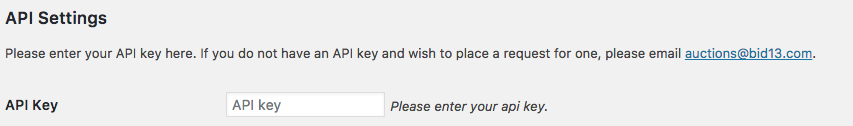
- Then click the checkboxes next to the facilities for which you wish to display auctions.
- Click on the Customize tab at the top of the page, and review the customization options available.
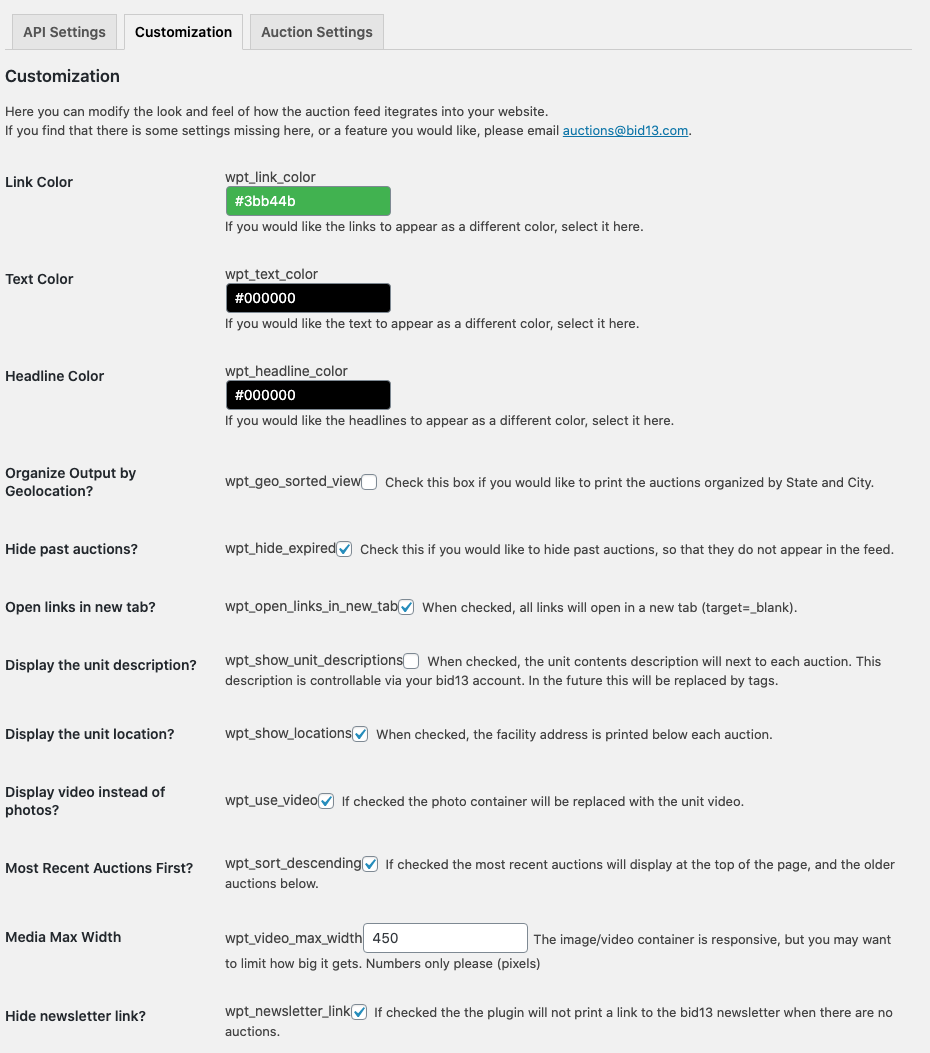
- Click on the "Auctions Settings" and then click on any unit number link to customize the display settings of a specific auction
- Once you have configured the plugin, add the following shortcode to the wordpress page where you want to display the auction feed:
[auction_feed] - Alternatively you can invoke the plugin directly from php with the wordpress function do_shortcode
do_shortcode('[auction_feed]');